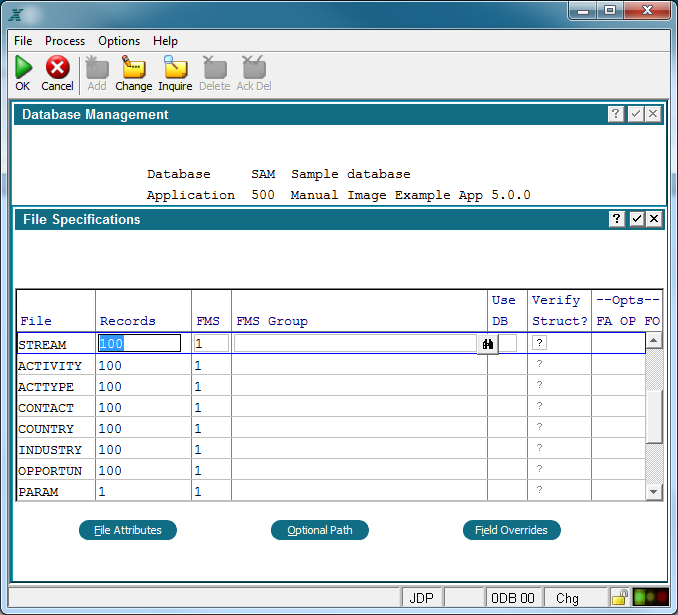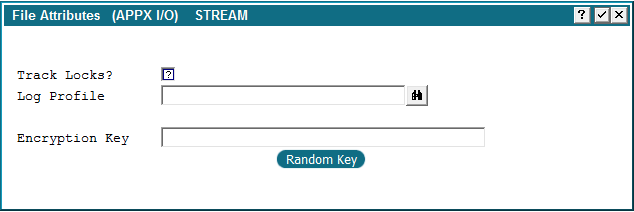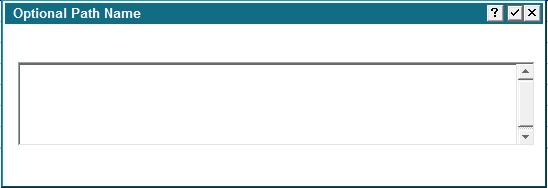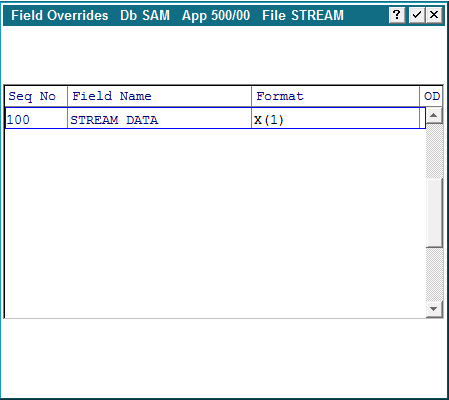Chapter 1-8: Application Design Tools |
Database Management File Specification Files Specifications allows you to enter information about each file. A screen shot of the Specification display is shown below.
File Specification Screen Records. Used to estimate the approximate number of records for each of the design files of a new application. Remember, the numbers you enter represent the total number of records of each type for the entire application. Using older computer systems relied on this estimate to reserve space on the system to store data. Today this isn't as critical. FMS. File Management System, specifies the access method to be used.
FMS 1 - APPX's default ISAM, known as APPXIO Some of these interfaces are separately licensed products from their respective vendors and require additional files from APPX Software. FMS Group. FMS Group allows you to specify the file management group that this file belongs to. The FMS Group and the FMS reference the system defaults file in system administration, which provides default values for certain file specifications. You may press SCAN to get a list of Valid FMS Groups. FMS Groups are maintained in System Administration, Configuration, File System Groups. If this file is a temporary file, you may find it useful to specifically define the preferred directory for the file. APPX needs read/write/modify security clearances for anyone using temporary files. You can also establish a unique directory using the Path field in the overlay that is presented when you press RETURN. Use DB. Use DB (Use Database) (optional) APPX allows multiple databases to share a single file or set of files. If you enter a value in this field and the estimated number of records you specified for the file is zero, APPX uses (shares) the database that you specify here when referencing the file. Verify Struct?. This feature is not currently implemented. Do not change its default value of "blank". Opts. Options will be highlighted if present. File Attributes. File Attributes at the file level can be used to override the FMS Group Attributes specified at the "File System Group" level. This provides necessary information for accessing files for certain FMS Types. Some FMS Types use the older Control String. Beginning with APPX 4.1, some FMS Types use specification based attributes. You will be presented with the appropriate screen for the FMS Type. The figure below illustrates the File Attributes overlay for the STREAM file.
File Attributes Overlay
Track Locks? This is primarily used for debugging your programs. If you set this to Yes, APPX records extra information for this file whenever a record is locked. There is a performance penalty when you use this option (two extra I/O operations for each successful read with hold) so you may want to apply this option selectively. Encryption Key. Enter up to 40 characters to use as an encryption key. You can also use the 'Generate Random Key' option to have the system generate a 40 character key for you.
Option Path. Path allows you to override the standard default path name that APPX automatically assigns. This is a system-specific value. It should be the physical location of the tree starting-point from which the location of the actual datafile is derived. On a non-Unix system, it could be a disk drive override. On all systems, it can be a subdirectory override. If left blank, APPX uses the combined FMS Group and FMS values provided on the File Specifications screen to retrieve the FMS path name from the File System Groups file. If the FMS Group on the File Specifications screen is blank, APPX uses the standard values for FMS Path.
Optional Path Overlay Field Overrides. Field overrides are used by the RDBMS interfaces (Oracle, Sybase, ODBC, etc.). With field overrides an administrator can specify field level parameters to be used by the engine in communicating with the RDBMS.
Field Overrides Overlay |
Application Design Manual "Powered by Appx Software"975 ©2006 By APPX Software, Inc. All Rights Reserved |